Studythat ( ExpressJS version of Markednotes)
This web app allows users to create study notes using markdown
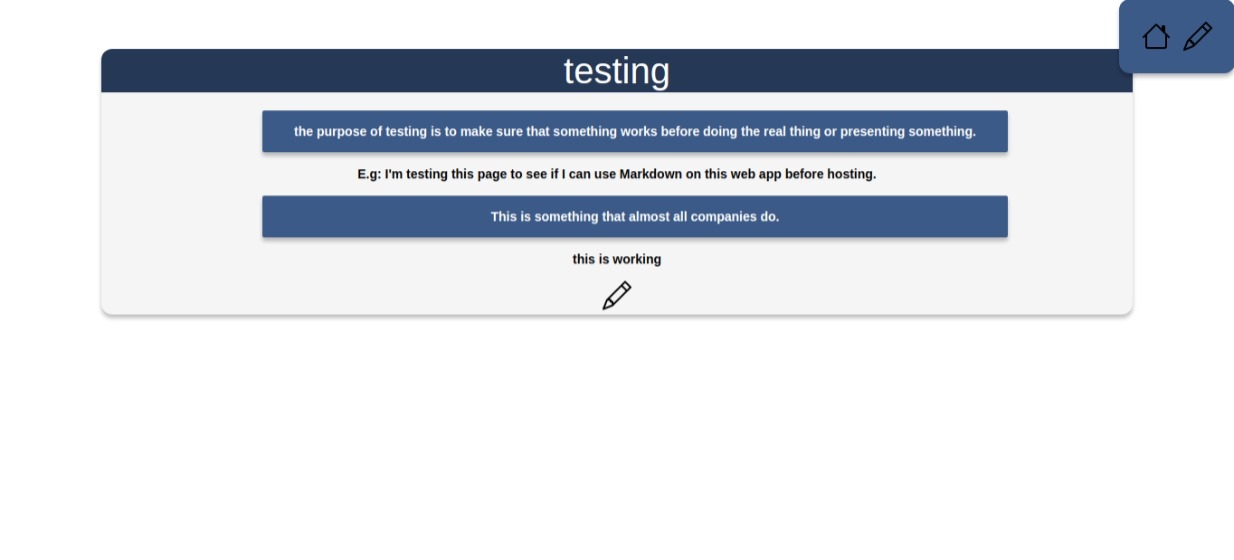
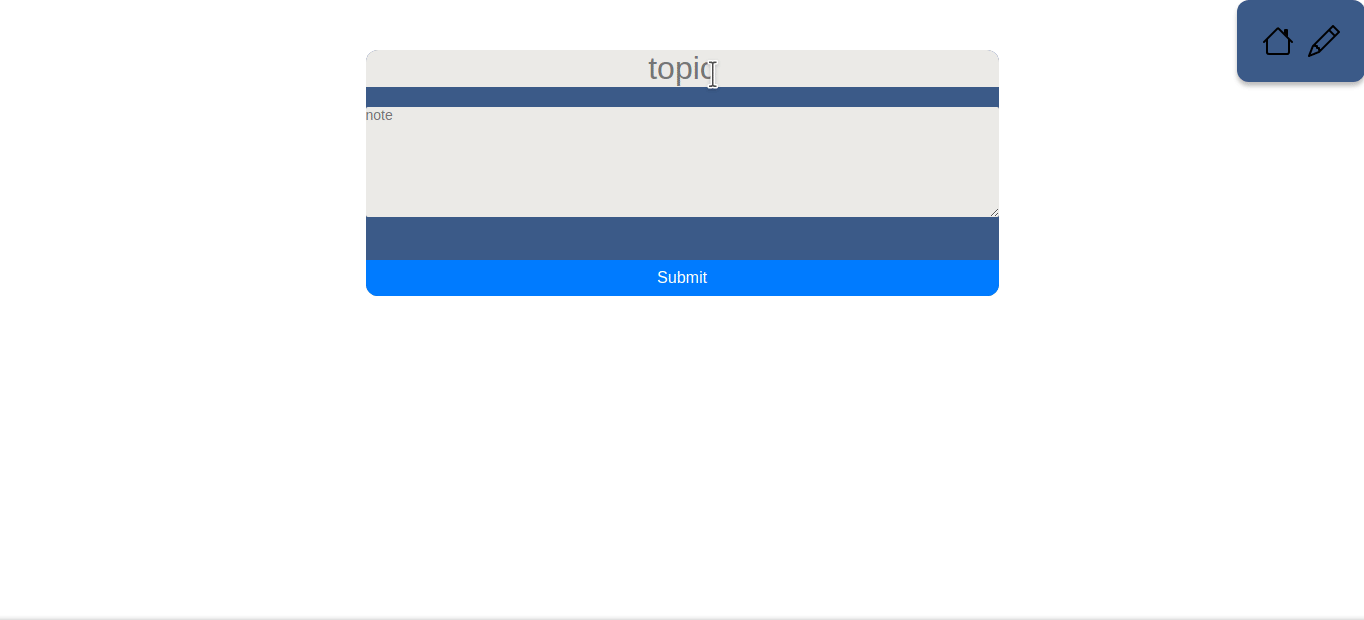
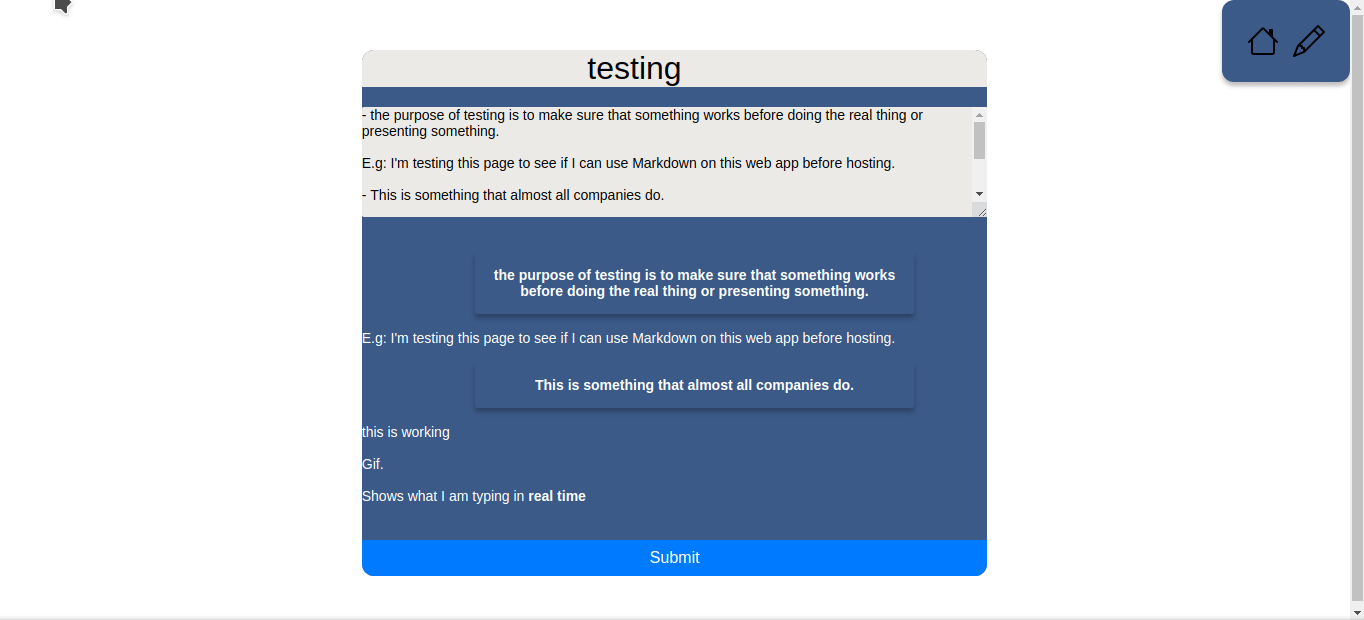
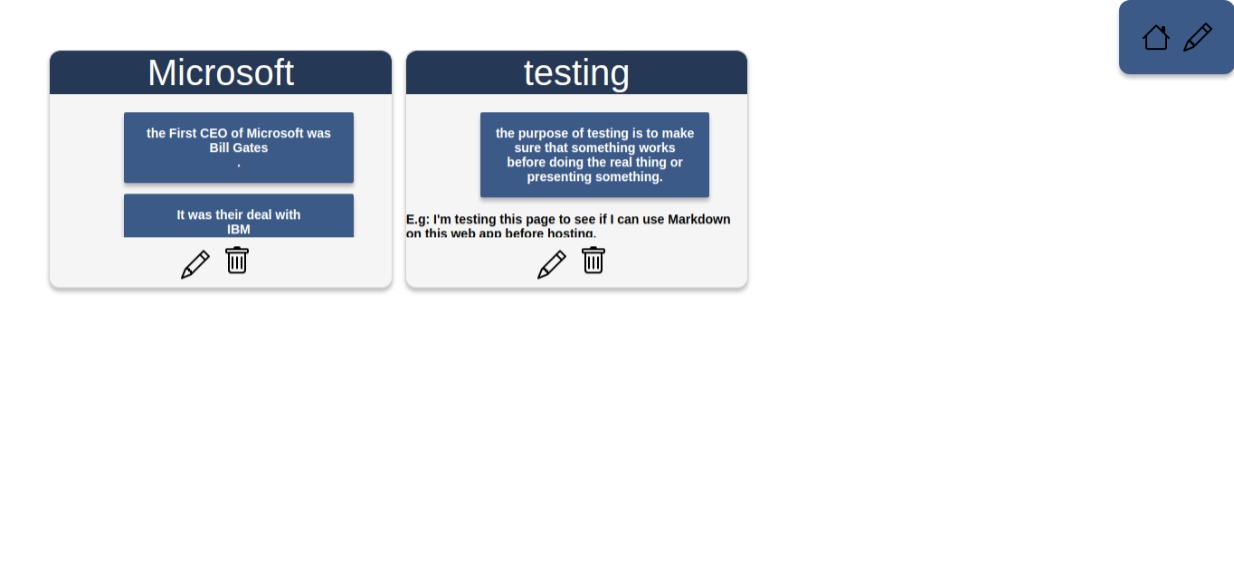
This project took what I learned from creating my website and a personal project that I recently finished. This was built using ExpressJS (With EJS as the template engine) and MongoDB as the database.
Using the npm module Marked, I was able to use markdown to allow users to customize their notes, giving them the freedom to choose their own format instead of locking them down to a particular format.
The schema was simple as it only had two properties: topic and note as you can see below in the example.
const Schema = mongoose.Schema;
const cardSchema = new Schema({
topic: String,
note: String
})
const Card = mongoose.model("Topics", cardSchema)
Because of the simplicity of Studythat, I wanted to make sure that the ui was reflected in that. This led me to display cards with just two parts: the title being in a dark blue color, and the note being white. Reflecting on my years in highschool and my use of notes in general, I decided to put more emphasis on bullet points leading me to customize them by making them a different color and removing the bullet itself, allowing the points to stand out.