Plan-hi - coding challenge
This was my take on the Coding Challenge that a startup made
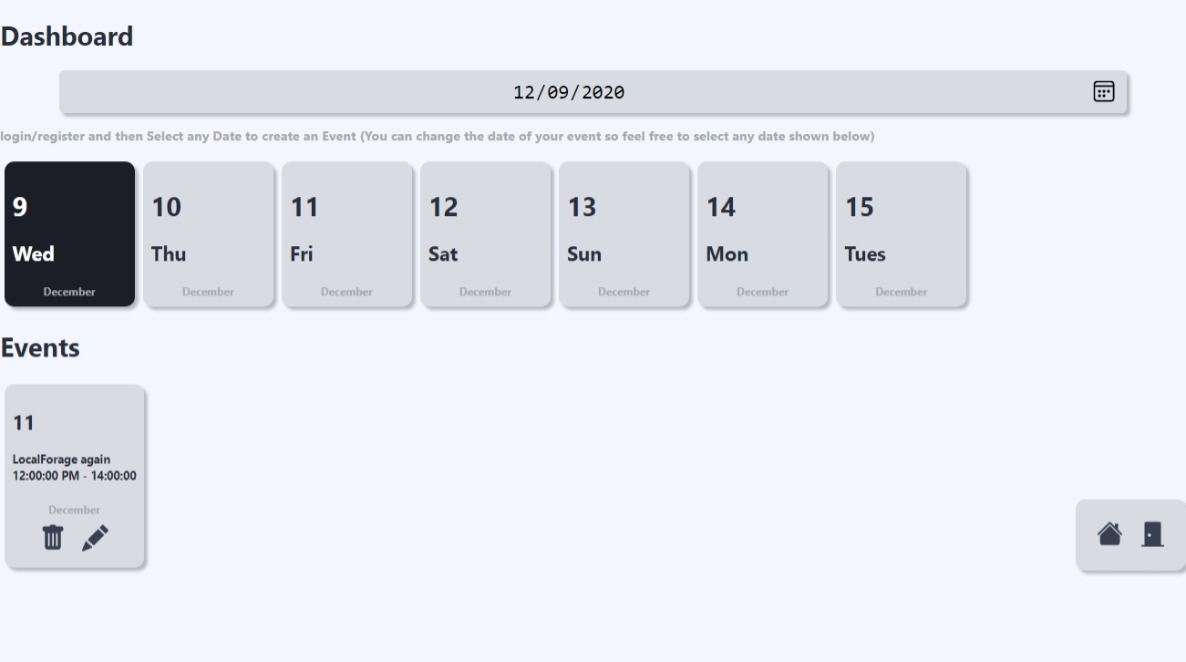
Plan-hi
This is a Next.js project bootstrapped with create-next-app.
File Structure
When building plan-hi, I was taking my previous experience and learning new methods to create this app. That is why I use some parts from fauna.js in the services folder.
services
This consists of a function to login, register, and the secret for CRUD functions using FaunaDB as the database.
Pages
This folder consists of the main pages that you would see
Components
This folder contains components that the pages would use such as the Navbar and the login/register components in the enter page.
Pages/api
This contains apis used for CRUD functions.
This was something that I wanted to try out. This is why CRUD functions are not in the Fauna.js service (except for logging in and registering).
Bugs
Rather than having a traditional calendar view with a grid-like view, I chose to keep the parts that users pay attention to-that being the events and the days of the week.
Keep in mind though that when you are creating a new event or editing an event, data is pulled from the url to the browser in order to set the current date (though the date can be changed). The method I used to pull the data is through NextJS's useRouter api. For some reason, when the browser is refreshed, the data is lost, so please try not to refresh. I am working on fixing this bug.